BPMN Timer Event
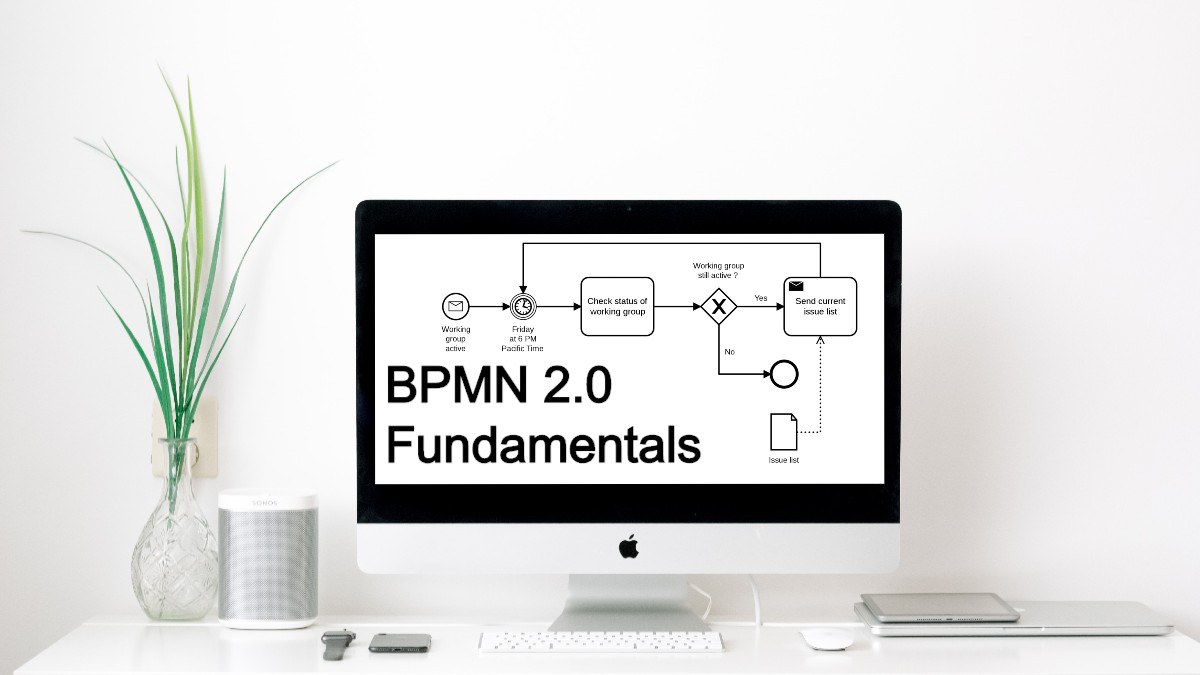
The BPMN Timer Event article provides a detailed explanation of the timer event BPMN element, including the definition, notation, rules, guidelines and examples.
The BPMN Timer Event article delves deep into the intricacies and applications of the timer event element as outlined in the BPMN 2.0 specification. The definition, notation, and rules sections offer a concise summary of the BPMN 2.0 Specification pertaining to the timer event element. Meanwhile, the guidelines section presents a curated collection of best practices specific to the timer event, showcasing its proper and effective utilisation in process modelling.
BPMN Definition
Timer triggers are implicitly thrown. When they are activated they wait for a time based condition respectively to trigger the catch Event. A specific time-date or a specific cycle (e.g., every Monday at 9am) can be set that will trigger the Event. Timer attributes (timeDate, timeCycle or a timeDuration) are mutually exclusive and only one of the three attributes may be set. ~ BPMN Specification
BPMN Notation
The BPMN specification defines the different types of Timer Event elements using the following description and notation:
| Element | Description | Notation |
|---|---|---|
| Timer Start Event | A Timer Date, Timer Cycle or Timer Duration can trigger this event. Whenever the Event occurs, a new process instance is started. | |
| Timer Event Sub-Process Event (Interrupting) | A Timer Date, Timer Cycle or Timer Duration can trigger this event. Whenever the Event occurs, execution of the enclosing Sub-Process is cancelled and the Event Sub-Process continues execution. | |
| Timer Event Sub-process Event (Non-Interrupting) | A Timer Date, Timer Cycle or Timer Duration can trigger this event. Whenever the Event occurs, execution of the enclosing Sub-Process continues in parallel to the Event Sub-Process. | |
| Timer Intermediate Catch Event | A Timer Date, Timer Cycle or Timer Duration can trigger this event. Whenever the Event occurs, the timer event allows the process to continue. | |
| Timer Boundary Event (Interrupting) | A Timer Date, Timer Cycle or Timer Duration can trigger this event. Whenever the event occurs, the associated Activity is terminated. A downstream token is then generated, which activates the next element of the Process. | |
| Timer Boundary Event (Non-Interrupting) | A Timer Date, Timer Cycle or Timer Duration can trigger this event. Whenever the Event occurs, the associated Activity continues to be active. As a token is generated for the Sequence Flow from the boundary Event in parallel to the continuing execution of the Activity. |
BPMN Event Types: Timer Events
BPMN Event Types
BPMN events represent various types of occurrences that affect the flow of a process, and they can be categorized based on their position and behavior in the process.
- Start Event: The Start Event indicates where a particular Process will start.
- Intermediate Event: The Intermediate Event indicates where something happens (an Event) somewhere between the start and end of a Process.
- End Event: The End Event indicates where a Process will end.
- Catching Events: Events that catch a trigger. All Start Events and some Intermediate Events are catching Events.
- Throwing Events: Events that throw a Result. All End Events and some Intermediate Events are throwing Events that MAY eventually be caught by another Event.
- Boundary Event: An Intermediate Event that is attached to the boundary of an Activity.
The following table illustrates how the different types of Timer Events are grouped as per the BPMN Event types:
| Catching Events | Throwing Events | |||||||
| Start Event | Intermediate Event | End Event | ||||||
| Standard | Event Sub-Process Interrupting | Event Sub-Process Non-Interrupting | Catching | Boundary Interrupting | Boundary Non- Interrupting | Throwing | Standard | |
| Timer Event | ||||||||
BPMN Notation: Timer Event
BPMN Diagram
The following is an example of a BPMN Timer Event within a diagram:
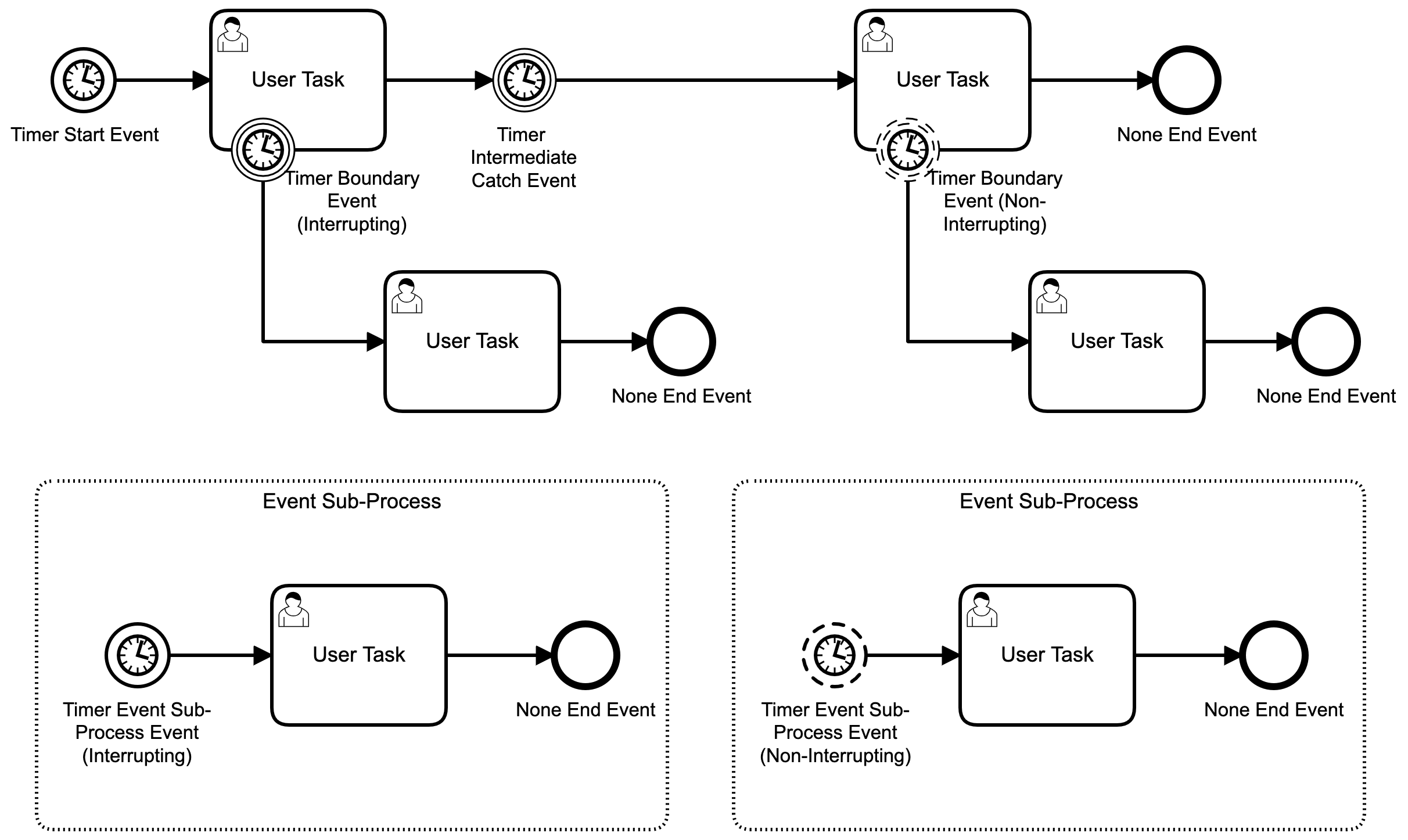 Example of BPMN Timer Event
Example of BPMN Timer Event
BPMN Standards & Guidelines
The difference between standard and guideline is that a standard is a level of quality or attainment while a guideline is a non-specific rule or principle that provides direction to action or behaviour. A standard are high in authority and needs to be adhered to versus a guideline is low in authority and guide one in setting standards or determining a course of action.
BPMN Standards
The BPMN Standards section contains a list of rules that are applicable to the BPMN Timer Event as per the official rules of the BPMN Specification.
- Timer attributes (timeDate, timeCycle or a timeDuration) are mutually exclusive and only one of the three attributes MAY be set.
BPMN Guidelines
The BPMN guidelines section contains a list of optional rules that can be used as a guide.
- A Timer Start Event should have a Text Annotation with text “[Timer Date / Timer Cycle / Timer Duration] - [Value]”.
Finally
This article provided a detailed explanation of the BPMN Timer Event element. Follow me on any of the different social media platforms, and feel free to leave comments.
Reference
- Business Process Model and Notation Specification Version 2.0.2. (2014, January). https://www.omg.org/spec/BPMN/2.0.2/
